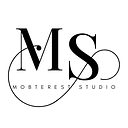Value vs. State in Flutter
In the context of Flutter, “value” and “state” refer to different aspects of managing data within the application.
Value
In Flutter, a “value” typically refers to the data that a widget displays or interacts with.
This data can be primitive types like integers, strings, booleans, or complex objects. The value represents the current state of the widget or application at a given point in time. It can change over time based on user interactions, network requests, or other external events.
When we talk about updating the value of a widget, we usually mean changing the data it displays or operates on. For example, changing the text displayed in a Text widget, updating the value of a slider, or modifying the contents of a list.
State
“State” in Flutter refers to the information that a widget needs to rebuild itself and maintain its current configuration.
Every widget in Flutter has a corresponding State object that holds this information. The state includes properties that can change over time and affect the appearance or behavior of the widget.
Stateful widgets in Flutter maintain their state across rebuilds, allowing them to update their appearance dynamically in response to changes in data or user input. When the state of a widget changes, Flutter automatically triggers a rebuild of the widget to reflect the updated state.
For example, a Counter widget might have a state object that stores the current count value. When the user taps a button to increment the count, the state object updates the count value, triggering a rebuild of the Counter widget to display the new count.
Key Differences
Granularity
- Value typically refers to specific data displayed or interacted with by a widget.
- State encompasses all the information needed to rebuild a widget, including its current configuration and any data associated with it.
Mutability
- Values can be mutable or immutable, depending on the type of data they represent.
- State objects in Flutter are mutable and can be updated to reflect changes in the widget’s appearance or behavior.
Purpose
- Values represent the current state of the widget’s data.
- State manages the widget’s internal configuration and determines how it should be rendered.
Conclusion
While “value” and “state” are closely related concepts in Flutter, they serve different purposes in managing data and building user interfaces. Values represent the data displayed or interacted with by widgets, while state objects manage the internal configuration and appearance of widgets. Understanding the distinction between these concepts is essential for effective Flutter development and state management.
Happy coding!
👏🏽 👏🏽 Give this story CLAPS
👉🏽 Subscribe for upcoming articles
💰 Access Free Mobile Development tutorials
🔔 Follow for more
See you on next article 👋