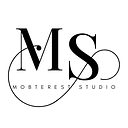User Authentication in Flutter #3: Snapchat
Snapchat’s unique features and large user base make it an appealing platform for developers looking to integrate user authentication into their Flutter applications. The snapkit Flutter library available on pub.dev provides a convenient way to integrate Snapchat authentication seamlessly. In this article, we will provide you with a simplified step-by-step guide on how to integrate user authentication with Snapchat in your Flutter app using the snapkit Flutter library.
Prerequisites
Before we get started, ensure that you have the following prerequisites in place:
Flutter SDK
Make sure you have Flutter installed on your system. If not, you can download and install Flutter by following the official Flutter installation guide.
Setting up the Project
- Create a new Flutter project using the following command
flutter create snapchat_user_authentication2. Navigate to the project directory
3. Open the pubspec.yaml file and add the snapkit dependency:
dependencies:
flutter:
sdk: flutter
snapkit: ^2.0.04. Save the pubspec.yaml file and run the following command to fetch the dependency.
flutter pub getImplementing Snapchat Authentication
Now, let’s integrate Snapchat authentication into our Flutter application using the snapkit Flutter library.
- Defining the Main App Widget
void main() {
runApp(const MyApp());
}
class MyApp extends StatelessWidget {
const MyApp({super.key});
@override
Widget build(BuildContext context) {
return MaterialApp(
title: 'Snapchat Auth Demo',
theme: ThemeData(
primarySwatch: Colors.blue,
),
home: const LoginPage(),
);
}
}2. Implementing the Login Page
class LoginPage extends StatefulWidget {
const LoginPage({super.key});
@override
State<LoginPage> createState() => _LoginPageState();
}
class _LoginPageState extends State<LoginPage> {
final Snapkit _snapkit = Snapkit();
SnapchatUser? _snapchatUser;
late StreamSubscription<SnapchatUser?> subscription;
@override
void initState() {
super.initState();
subscription = _snapkit.onAuthStateChanged.listen((SnapchatUser? user) {
setState(() {
_snapchatUser = user;
});
});
}
Future<void> _loginWithSnapchat(BuildContext context) async {
await _snapkit.login();
if (_snapchatUser != null) {
// User authenticated successfully.
// You can now navigate to the desired screen or perform further actions.
} else {
// Authentication failed.
// Handle the error accordingly.
}
}
@override
Widget build(BuildContext context) {
return Scaffold(
appBar: AppBar(
title: const Text('Snapchat Auth Demo'),
),
body: Center(
child: Column(
children: [
Text(_snapchatUser!.displayName),
ElevatedButton(
onPressed: () => _loginWithSnapchat(context),
child: const Text('Login with Snapchat'),
),
],
),
),
);
}
}In this section, we define the LoginPage stateful widget, which is responsible for handling the Snapchat authentication process. The LoginPage widget returns a Scaffold widget with an AppBar , a button that triggers the _loginWithSnapchat method and a Text widget that will display user’s data. _loginWithSnapchat initiates the Snapchat login process using _snapkit.login() method. Upon successful authentication (that is _snapchatUser is not null), you can perform desired actions or navigate to different screens. If the authentication fails, you can handle the error accordingly.
Testing Snapchat Authentication
To test the Snapchat authentication within your Flutter application, follow these steps:
- Ensure that you have an emulator or a physical device connected to your development environment.
- Run the Flutter app using the following command:
flutter run3. The app will launch on the emulator or the connected device, displaying the login screen with a “Login with Snapchat” button.
4. Tap the “Login with Snapchat” button, which will initiate the Snapchat login process.
5. Snapchat will open, prompting the user to log in or grant permission.
6. After successful authentication, Snapchat will return the user’s data to your Flutter application, and you can handle it accordingly in the LoginPage class.
Conclusion
Integrating user authentication with Snapchat in your Flutter application is made easier with the snapkit Flutter library. By following this simplified guide, you now have a solid foundation to integrate Snapchat authentication seamlessly into your Flutter apps. Users can log in with their Snapchat credentials and access Snapchat features within your application. Remember to handle errors gracefully and customize the user experience to align with your app's requirements.
🔥 Github repository: Snapchat User Authentication in Flutter
👏🏽 Give this story a CLAP
👉🏽 Subscribe for upcoming articles
💰 Access Free Mobile Development tutorials
🔔 Follow for more
See you on next article 👋