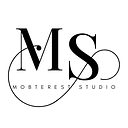Understanding JSON Serialization in Flutter
JSON (JavaScript Object Notation) is a widely used format for exchanging data between different systems and platforms. In programming, it’s crucial to efficiently convert between JSON data and native data structures. This process is called JSON serialization and deserialization.
In this article, we’ll explore JSON serialization in the context of Dart programming language. We’ll dive into the key methods toJson, fromJson, and copyWith, providing code examples to illustrate their roles and how they facilitate this conversion.
JSON Serialization Basics
JSON serialization is the process of converting native data structures (objects, classes, structs, etc.) into JSON format. This is particularly useful when you need to send data to an API or store it in a file.
Conversely, JSON deserialization is the process of converting JSON data back into native data structures. or Dart objects.
toJson Method
In many programming languages, you can implement a toJson method within your data classes or structs. This method defines how an object should be converted into a JSON representation. Let's illustrate this with Dart:
class Person {
final String name;
final int age;
Person({required this.name, required this.age});
Map<String, dynamic> toJson() {
return {
'name': name,
'age': age,
};
}
}
void main() {
final person = Person(name: 'Alice', age: 30);
final jsonRepresentation = person.toJson();
print(jsonRepresentation);
}In this Dart example, the toJson method converts a Person object into a JSON Map. When you call person.toJson(), it returns a JSON representation like this: {'name': 'Alice', 'age': 30}.
fromJson Method
Conversely, the fromJson method is used to create an object from a JSON representation. Here's how you can implement it:
class Person {
final String name;
final int age;
Person({required this.name, required this.age});
factory Person.fromJson(Map<String, dynamic> json) {
return Person(
name: json['name'],
age: json['age'],
);
}
}
void main() {
final jsonMap = {'name': 'Bob', 'age': 25};
final person = Person.fromJson(jsonMap);
print(person.name); // Output: Bob
}In this Dart code, the fromJson factory constructor takes a JSON Map as input and creates a Person object from it.
copyWith Method
The copyWith method is often used for immutability and updating values within an object. It's particularly useful in languages like Dart. Let's see how it works:
class Person {
final String name;
final int age;
Person({required this.name, required this.age});
Person copyWith({String? name, int? age}) {
return Person(
name: name ?? this.name,
age: age ?? this.age,
);
}
}
void main() {
final person = Person(name: 'Charlie', age: 35);
final updatedPerson = person.copyWith(name: 'David');
print(updatedPerson.name); // Output: David
}In this Dart example, the copyWith method creates a new Person object with specified changes while keeping the original object immutable.
Conclusion:
JSON serialization and deserialization are essential skills in programming, enabling seamless data exchange between applications and services. The toJson and fromJson methods facilitate these processes by defining how objects are converted to and from JSON. Additionally, the copyWith method is a valuable tool for creating immutable objects and updating their values.
By mastering these methods, you’ll have the ability to efficiently work with JSON data in your projects, making your code more versatile and adaptable.
👏🏽 👏🏽 Give this story CLAPS
👉🏽 Subscribe for upcoming articles
💰 Access Free Mobile Development tutorials
🔔 Follow for more
See you on next article 👋