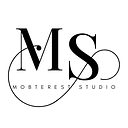Step-by-Step Guide to App Store Optimization (ASO)
In the crowded world of mobile apps, ensuring your masterpiece stands out is not just a choice but a necessity. That’s where App Store Optimization (ASO) comes into play.
App Store Optimization (ASO) is the process of optimizing various elements of a mobile app’s listing on app stores (such as the Apple App Store and Google Play Store) to improve its visibility, ranking, and ultimately, its discoverability by potential users. The goal of ASO is to enhance an app’s chances of being found by users who are searching for relevant apps or browsing app store listings, ultimately leading to increased downloads and improved app visibility in the highly competitive mobile app market.
ASO is like the digital storefront display of your app, influencing users’ decisions before they even click “Install.”
In this article, we’ll take you through ASO, step by step, to help you understand and implement this critical aspect of mobile app marketing.
Step 1: Keyword Research
Keywords are the foundation of ASO. Start by researching the most relevant and high-traffic keywords related to your app. Tools like the Google Keyword Planner can help identify these keywords.
Step 2: Optimize App Title
Incorporate the most important keyword into your app’s title. Ensure the title is concise, clear, and reflects your app’s purpose.
For example, if you have a fitness tracking app, your title could be “FitnessPal — Your Ultimate Workout Buddy.”
Step 3: Create a Compelling Description
Your app’s description should not only explain its features but also be persuasive. Highlight the benefits of your app and use a mix of primary and secondary keywords naturally. Remember that the first few lines are most crucial because they appear prominently in the app store listing.
Step 4: High-Quality App Icon and Screenshots
Visual appeal matters. Design a professional-looking app icon and provide engaging screenshots that showcase your app’s key features and user interface. This can significantly impact a user’s decision to explore your app further.
Step 5: Ratings and Reviews
Encourage your users to leave positive reviews and ratings. Respond to user feedback, both positive and negative, to show your commitment to improving the app. Higher ratings and positive reviews can boost your app’s credibility.
Step 6: Regular Updates
Frequent updates demonstrate that your app is actively maintained and improved. App stores often favor apps with a history of updates.
Mention these updates in your app’s description to highlight your commitment to user satisfaction.
Step 7: Localize Your App
If your target audience is global, consider localizing your app by translating its content into different languages. This can significantly expand your reach.
Step 8: App Category and Subcategory
Select the most relevant category and subcategory for your app. This helps users find your app in the right context and can improve visibility.
Step 9: App Preview Video
Consider creating a captivating app preview video. This allows potential users to see your app in action before installing it, boosting confidence in your product.
Step 10: Monitor and Adjust
ASO is not a one-time task; it’s an ongoing process.
Continuously monitor your app’s performance, user feedback, and the competitive landscape. Adjust your ASO strategy as needed to maintain or improve your app’s visibility.
👏🏽 👏🏽 Give this story CLAPS
👉🏽 Subscribe for upcoming articles
💰 Access Free Mobile Development tutorials
🔔 Follow for more
See you on next article 👋