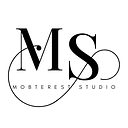Navigating Slow Connectivity: How to handle Offline Edge Cases in Mobile App Development
In today’s hyper-connected world, mobile apps have become integral to our daily lives. However, not all users have access to fast and reliable internet connections. Slow connectivity and high latency can significantly impact the user experience, leading to frustration and abandonment of your app. As a mobile app developer, it’s crucial to implement strategies to handle these edge cases effectively.
Understanding the Challenge
Before diving into solutions, it’s essential to understand the challenges posed by slow connectivity and high latency. Slow connections can lead to delayed responses, timeouts, and incomplete data transfers. Users may experience sluggishness, frozen screens, or even app crashes. High latency exacerbates these issues by introducing delays between the request and response, making the app feel unresponsive.
Best Practices for Handling Edge Cases
Optimize Network Requests
- Minimize the size of data transferred: Reduce unnecessary data payloads by only sending essential information.
- Compress data: Utilize compression techniques to minimize the size of network payloads.
- Implement caching mechanisms: Cache frequently accessed data locally to reduce the need for network requests.
- Treat it as offline: If the connection is extremely slow, it is best to treat it as offline and notify the user.
Prioritize Content Loading
- Lazy loading: Load essential content first and progressively fetch additional data as needed. This approach prioritizes critical features and reduces initial load times.
- Pre-fetching: Anticipate user actions and pre-fetch relevant data in the background to minimize latency when accessing new screens or features.
Provide Feedback to Users
- Loading indicators: Inform users about ongoing network operations with loading spinners or progress bars. This helps manage user expectations and reduces frustration.
- Error handling: Handle network errors gracefully by displaying informative messages and offering suggestions for troubleshooting.
Optimize UI for Responsiveness
- Implement responsive design: Design user interfaces that remain functional and responsive even under slow network conditions. Avoid blocking UI elements that could lead to perceived unresponsiveness.
2. Use placeholders: Display temporary placeholders for content while waiting for data to load, providing users with visual feedback and reducing perceived latency.
Offline Support
- Enable offline mode: Implement features that can function without an internet connection by caching data locally and syncing with the server when connectivity is restored.
- Provide offline access to essential functionality: Identify core features that users may need offline and ensure they remain accessible even in offline mode.
Test Under Realistic Conditions
- Emulate slow network conditions: Use network throttling tools or simulators to test your app’s performance under slow connectivity and high latency scenarios.
- Gather feedback from real users: Solicit feedback from users in regions with unreliable internet access to identify pain points and prioritize improvements.
Conclusion
Incorporating strategies to handle slow connectivity and high latency is essential for delivering a seamless user experience in mobile app development. In the world of mobile app development, catering to edge cases can make all the difference between a frustrated user and a satisfied one.
Happy coding!
👏🏽 👏🏽 Give this story CLAPS
👉🏽 Subscribe for upcoming articles
💰 Access Free Mobile Development tutorials
🔔 Follow for more
See you on next article 👋