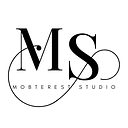Managing the Mobile Build Train
A “mobile build train” is a term used in mobile app development to describe the process of creating, testing, and deploying multiple versions or builds of a mobile application in a systematic and organized manner. This process is crucial for ensuring the quality and stability of mobile apps across various platforms and devices.
Imagine you’re running a train station for your mobile app development project. Each train (or build) represents a version of your app, with different features, bug fixes, or improvements added along the way. The “build train” ensures that each version of your app is carefully tested and validated before it’s released to users, just like how a train conductor ensures that each train is safe and ready to depart before it leaves the station.
Here’s a breakdown of the stages involved in the mobile build train process:
- Code Development: Developers write and update code to add new features or fix issues in the app. This code is then committed to a version control system, such as Git.
- Continuous Integration (CI): The committed code is automatically integrated into the main codebase multiple times a day. CI tools like Jenkins or Travis CI are often used to automate this process.
- Automated Testing: Automated tests are run on the integrated code to ensure that new changes haven’t introduced any regressions or bugs. These tests can include unit tests, integration tests, and UI tests.
- Build Generation: Once the code passes automated tests, a new build of the app is generated. This build includes all the changes made since the last successful build.
- Manual Testing: QA engineers and testers manually validate the new build on various devices and platforms to identify any issues that automated tests might have missed.
- Deployment to Testing/Staging Environment: The tested build is deployed to a testing or staging environment where stakeholders can review and provide feedback on its functionality and performance.
- Beta Testing: In some cases, beta versions of the app may be released to a limited group of users for further testing and feedback gathering.
- Release Candidate: Once the build has been thoroughly tested and validated, it’s designated as a release candidate, indicating that it’s ready for production release.
- Deployment to Production: The release candidate is deployed to the production environment and made available to all users through app stores like the Apple App Store or Google Play Store.
- Monitoring and Feedback: After the app is released, developers monitor its performance and gather user feedback to inform future iterations and improvements.
By following the mobile build train process, developers can ensure that each version of their app is thoroughly tested and validated before it’s released to users, minimizing the risk of introducing bugs or issues into production environments. This iterative approach also allows for continuous improvement and refinement of the app over time.
Happy coding!
👏🏽 👏🏽 Give this story CLAPS
👉🏽 Subscribe for upcoming articles
💰 Access Free Mobile Development tutorials
🔔 Follow for more
See you on next article 👋