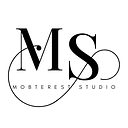How Supabase Makes Database Management a Breeze for Flutter Developers
As a Flutter developer, you’ve probably faced the challenge of choosing the right backend for your mobile app. From Firebase to AWS Amplify, the options are vast, each with its unique advantages. But what if you could have the power of a full-fledged PostgreSQL database, combined with the simplicity of a backend-as-a-service (BaaS) platform?
Enter Supabase.
In this article, we’ll explore how Supabase makes database management effortless for Flutter developers, thanks to its PostgreSQL foundation and intuitive interface. We’ll also share a hands-on tutorial that demonstrates how easy it is to integrate Supabase with your Flutter app, making database management feel like a breeze.
The Power of PostgreSQL, Simplified
At its core, Supabase is built on PostgreSQL, one of the most powerful and reliable open-source relational databases available. PostgreSQL is trusted by many established companies. However, for many developers, setting up and managing PostgreSQL can feel overwhelming, especially when dealing with complex queries, migrations, and authentication.
This is where Supabase shines. It takes the raw power of PostgreSQL and wraps it in an easy-to-use interface that abstracts away much of the complexity. With Supabase, you get the best of both worlds: the robustness of PostgreSQL and the ease of a managed backend service. No more worrying about manual server setup, database configurations, or scaling headaches. Supabase handles it all, allowing you to focus on building your app.
Why Flutter Developers Love Supabase
1. Native PostgreSQL Integration
For Flutter developers, having a backend that supports complex queries and joins is crucial, especially as apps grow in complexity. Supabase’s PostgreSQL foundation allows you to write advanced SQL queries directly in the platform, giving you more control and flexibility compared to NoSQL solutions like Firebase.
Imagine you’re building a car parking app (which we cover in our tutorial), and you need to query multiple tables to retrieve parking slots, user information, and booking details all at once. With Supabase, you can easily write a single SQL query to fetch the required data, eliminating the need for multiple API calls or workarounds.
2. Real-time Updates Made Simple
One of Supabase’s standout features is real-time updates. Supabase automatically listens to changes in your database and pushes those updates to your Flutter app in real time. This is perfect for apps that require live data, such as chat applications, stock market trackers, or even the car parking app where you need to update parking availability instantly.
This real-time capability is built directly into Supabase’s infrastructure, meaning you don’t have to set up WebSockets or manage a separate real-time service. It’s all handled behind the scenes, allowing you to focus on delivering an exceptional user experience.
3. Auth & Security Built-In
Authentication and security are essential components of any mobile app. Supabase provides a powerful yet simple authentication system that integrates seamlessly with your database. Whether you need email/password authentication, social logins (like Google or GitHub), or even magic links, Supabase has you covered.
And because Supabase is built on PostgreSQL, it inherits PostgreSQL’s robust security features. You can define roles and permissions at the database level, ensuring that your data is secure and that only authorized users can access certain tables or perform specific actions.
4. Flutter SDK for Seamless Integration
Supabase offers an official Dart SDK, making it incredibly easy to integrate with Flutter. The SDK handles everything from making API requests to managing real-time subscriptions, allowing you to interact with your Supabase database as if it were a native part of your app.
For example, if you need to fetch data from your PostgreSQL database, you can do so with just a few lines of code using the Supabase Dart SDK. Here’s a quick snippet to demonstrate:
final response = await supabase
.from('parking_slots')
.select();With the Supabase Dart SDK, database operations like inserts, updates, and deletes become as simple as calling a method, saving you time and effort compared to setting up traditional REST APIs.
Hands-On: Build a Car Parking App with Supabase
To see Supabase in action, check out our tutorial on building a car parking app using Flutter and Supabase. In this tutorial, we walk through the process of setting up your Supabase project, creating a PostgreSQL database, and integrating it with your Flutter app. By the end, you’ll have a fully functional app that leverages Supabase’s database management features.
Conclusion
Supabase is revolutionizing the way Flutter developers approach backend development, especially when it comes to database management. Its PostgreSQL foundation, combined with real-time updates, built-in authentication, and a powerful Dart SDK, makes it a top choice for developers looking to streamline their backend setup.
If you’re tired of dealing with the complexities of traditional database management or looking for an alternative to Firebase, give Supabase a try. And don’t forget to follow our tutorial for a hands-on demonstration of just how easy Supabase makes managing your database.
By embracing Supabase, you can focus more on building beautiful Flutter apps and less on the headaches of backend infrastructure.
Happy coding!
👏🏽 👏🏽 Give this story CLAPS
👉🏽 Subscribe for upcoming articles
💰 Access Free Mobile Development tutorials
🔔 Follow for more
See you on next article 👋