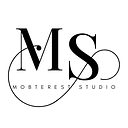Finding the Optimal Spots to Check Network Status in Flutter Apps
In the dynamic world of mobile app development, delivering a seamless user experience is paramount. One of the key factors influencing this experience is the availability of a stable network connection. To achieve this, developers must strategically place network connectivity checks in their Flutter projects. Here are some common scenarios and where you might want to check network connectivity:
Splash Screen / App Startup
You can check network connectivity on the splash screen or during the app startup to ensure that your app has an active internet connection before proceeding further. This approach is useful if your app heavily relies on internet connectivity and cannot function without it. Checking connectivity early can prevent unnecessary loading of content or data that might fail due to a lack of network.
Before Making Network Requests
If your app makes API calls or fetches data from the internet, you can check network connectivity right before making those requests. This ensures that you don’t attempt to make network requests when the device is offline, saving unnecessary API calls and providing a better user experience.
On Specific Screen Load
For some apps, network connectivity might only be essential on specific screens or pages. In such cases, you can check network connectivity when those screens are loaded. This approach is useful if different parts of your app require varying levels of network access or if some sections can work offline.
On User Interaction
In certain situations, you might want to check network connectivity when the user initiates an action that requires internet access. For example, when the user clicks a button to send data or upload an image, you can check if there’s a network connection before proceeding with the action.
Periodic Polling
If your app needs continuous access to the internet, you can periodically check network connectivity in the background. This approach can be useful for real-time apps that need to sync data with a server.
Using a state management approach
One way to do this is by using a state management solution like Provider, Bloc, or Redux to manage the connectivity state throughout the app.
By considering your app’s requirements and the user experience you want to provide, you can determine the best place to check network connectivity in your Flutter project.
👏🏽 Give this story a CLAP
👉🏽 Subscribe for upcoming articles
💰 Access Free Mobile Development tutorials
🔔 Follow for more
See you on next article 👋