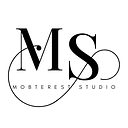Efficient Ways to Backup Data in Mobile Development
Data backup is crucial in mobile development to protect valuable information from loss or corruption. Whether you’re working on a personal project or developing a mobile app for a client, implementing efficient data backup strategies ensures the safety and integrity of user data. In this article, we will explore various techniques and best practices for backing up data in mobile development.
Regular Cloud Backup
One of the most convenient and reliable ways to backup data in mobile development is by utilizing cloud storage services. These cloud platforms offer APIs and SDKs that enable seamless integration with mobile apps. You can automatically sync and backup user data, such as app settings, preferences, and user-generated content, to the cloud. This approach provides easy accessibility, scalability, and redundancy for your data.
Local Device Backup
Apart from cloud backups, it’s important to provide users with the ability to backup data locally on their devices. Local backups allow users to restore their data even when they don’t have an internet connection. Implementing an option to backup data to the device’s storage, such as internal memory or SD card, can be helpful. However, it’s crucial to encrypt sensitive user data to ensure privacy and security.
Incremental Backups
Instead of backing up the entire dataset every time, only backup the changes or modifications made since the last backup. This approach significantly reduces backup time and reduces bandwidth usage, especially for larger datasets. You can achieve incremental backups by maintaining a log or using timestamps to track data modifications.
Version Control Systems
For developers working on code-based mobile apps, utilizing version control systems like Git or SVN can serve as an effective backup mechanism. These systems allow you to track and manage changes made to your source code, making it easy to revert to a previous version if necessary. Version control systems also provide collaboration features, enabling multiple developers to work on the same codebase simultaneously.
Offline Caching
In mobile applications that rely on network connectivity, implementing offline caching mechanisms can provide backup-like functionality. By caching frequently accessed data on the device, users can continue to use the app and access certain features even when they’re offline. Offline caching reduces reliance on real-time data and enhances the user experience in scenarios where network connectivity is limited or intermittent.
Automated Backup Reminders
Send push notifications or display in-app reminders to prompt users to initiate backups. You can set up reminder intervals or trigger reminders based on specific events like app updates or system backups. Sounds familiar?
Providing an intuitive backup interface and emphasizing the importance of data backup will increase user engagement and reduce the risk of data loss.
Conclusion
Data backup is an essential aspect of mobile development to ensure the safety and integrity of user data. By employing a combination of cloud backups, local device backups, incremental backups, version control systems, offline caching, and automated backup reminders, you can establish efficient data backup strategies. Prioritize user data security, privacy, and accessibility when implementing these backup techniques. By doing so, you will enhance the overall user experience and safeguard valuable data in mobile applications.
👏🏽 Give this story a CLAP
👉🏽 Subscribe for upcoming articles
💰 Access Free Mobile Development tutorials
🔔 Follow for more
See you on next article 👋