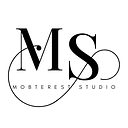Demystifying Equatable in Mobile Development with Flutter
In this article, we’ll uncover what Equatable is, explore its role, and provide a friendly Flutter code example to help you grasp it, even if you’re a beginner. Think of Equatable as your trusty companion in the world of data comparisons, making your life as a Flutter developer smoother.
What is Equatable in Mobile Development?
Equatable is a concept not limited to any specific programming language but is widely used in mobile development, including Flutter. At its core, Equatable is a way to determine if two objects of the same type are equal based on their content rather than their reference in memory.
Imagine you have two identical-looking boxes; Equatable is like a tool that checks whether they contain the same items. In mobile development, this concept helps you decide if two objects with similar properties are indeed the same.
The Role of Equatable in Mobile Development:
Why is Equatable essential in mobile app development. Here’s why:
Simplified Comparisons
Equatable simplifies the process of comparing objects of the same type. It abstracts away the complexity of object comparison, making your code cleaner and easier to maintain.
Efficient Performance
Equatable often incorporates optimizations for comparison, ensuring that your app’s performance isn’t compromised, even when dealing with large datasets.
Let’s dive into a practical Flutter code example to see Equatable in action:
import 'package:equatable/equatable.dart';
class Task extends Equatable {
final int id;
final String title;
Task({required this.id, required this.title});
@override
List<Object?> get props => [id, title];
}In this example, we’ve made the Task class extend Equatable. This tells Flutter to treat instances of Task as equatable objects. Additionally, we override the props method to specify which properties should be considered when comparing two Task objects. In this case, we're comparing based on both id and title.
Now, let’s compare some tasks:
void main() {
final task1 = Task(id: 1, title: "Buy groceries");
final task2 = Task(id: 2, title: "Walk the dog");
final task3 = Task(id: 1, title: "Buy groceries");
if (task1 == task2) {
print("Task 1 and Task 2 are the same.");
} else {
print("Task 1 and Task 2 are different.");
}
if (task1 == task3) {
print("Task 1 and Task 3 are the same.");
} else {
print("Task 1 and Task 3 are different.");
}
}In this code, task1 and task3 have the same id and title, so they are considered equal.
Wrapping Up:
Equatable is a valuable concept in mobile development for simplifying object comparisons. It ensures that you can confidently determine whether two objects are equal based on their content, not just their appearance.
So, the next time you need to compare custom objects, remember Equatable. It’s like having a reliable assistant who helps you decide if two things that look the same are indeed the same on the inside.
Happy coding!
👏🏽 👏🏽 Give this story CLAPS
👉🏽 Subscribe for upcoming articles
💰 Access Free Mobile Development tutorials
🔔 Follow for more
See you on next article 👋