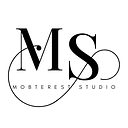Decoding the Android Manifest: A Beginner’s Guide
When developing an Android app, there is a critical component that plays a pivotal role in defining your app’s identity, permissions, and behavior—the Android Manifest. In this beginner’s guide, we’ll dive into what the Android Manifest is all about, its significance, and how it shapes your app’s interaction with the Android system.
Understanding the Android Manifest
The Android Manifest is an XML file that serves as a blueprint for your Android app. It acts as a declaration file, providing vital information to the Android operating system about your app’s structure, components, permissions, and more.
Key Elements in the Android Manifest
Package Name
The Android Manifest begins with the declaration of your app’s package name. This unique identifier ensures that your app can be uniquely identified and distinguished from other apps within the Android ecosystem. It also helps in resolving naming conflicts between different apps.
Activities
Activities represent the various screens or user interfaces of your app. In the Android Manifest, you define these activities, specifying their entry points and linking them to the corresponding Java or Kotlin code. Each activity declaration includes attributes like the activity name, label, and icon, which determine how the activity appears and behaves within the app.
Services
Services define background operations or tasks performed by your app, independent of any user interface. They are often used for long-running operations, such as downloading files, playing music, or performing periodic sync. In the Android Manifest, you declare services and specify their properties, such as whether they run in the foreground or background, their lifecycle, and their interactions with other components.
Permissions
Permissions are an essential part of the Android Manifest as they define the access rights your app requires to perform certain tasks or access specific device resources. By declaring permissions, you ensure transparency and control, requesting user consent before accessing sensitive information or performing restricted operations.
Broadcast Receivers
Broadcast receivers listen for system-wide or app-specific events and allow your app to respond to them, such as incoming calls, SMS messages, or battery status changes. You declare broadcast receivers in the Android Manifest, enabling your app to receive and handle these events effectively.
Why is the Android Manifest Important?
The Android Manifest serves as a critical piece of documentation for your app, communicating essential information to the Android system. It helps the system properly install and manage your app, route intents to the correct activities, enforce permissions, and handle various system events.
Moreover, the Android Manifest facilitates interoperability between your app and other apps. It allows different components and apps to discover, interact with, and utilize the functionality provided by your app's activities, services, and broadcast receivers.
The Structure of the Android Manifest
XML Declaration
The Android Manifest starts with an XML declaration that specifies the version of XML being used.
<?xml version="1.0" encoding="utf-8"?>
Manifest Element
The root element of the manifest file is the <manifest> element. It encapsulates all the other elements in the manifest.
<manifest xmlns:android="http://schemas.android.com/apk/res/android"
package="com.example.myapp">
The xmlns:android attribute defines the XML namespace for Android-specific attributes used throughout the manifest.
The package attribute identifies your app’s unique package name.
Application Element
Inside the <manifest> element, you’ll find the <application> element. It represents your app as a whole and contains various components and settings.
<application
android:icon="@drawable/app_icon"
android:label="@string/app_name">
The android:icon attribute specifies the app’s launcher icon.
The android:label attribute sets the app’s display name.
Activity Elements
Activities represent the individual screens or user interfaces in your app. Each activity is declared within an <activity> element inside the <application> element.
<activity
android:name=".MainActivity"
android:label="@string/main_activity_title">
<intent-filter>
<action android:name="android.intent.action.MAIN" />
<category android:name="android.intent.category.LAUNCHER" />
</intent-filter>
</activity>
The android:name attribute specifies the activity’s class name.
The android:label attribute sets the activity’s display name.
The <intent-filter> element defines the actions and categories associated with the activity, including the "MAIN" action and "LAUNCHER" category for the app’s entry point.
Permissions
Permissions are declared within the <manifest> element to define the access rights required by your app.
The <uses-permission> element declares a permission that your app needs, such as accessing the device’s fine location.
Other Components
The Android Manifest also includes elements for services, broadcast receivers, content providers, and more. Each component has its own structure and attributes, allowing you to define their behavior and interactions within the app.
Conclusion
The Android Manifest is a structured XML file that outlines crucial information about your Android app. Its hierarchical organization and defined elements give the Android system the necessary details to properly install, manage, and interact with your app. Understanding the structure and content of the Android Manifest empowers you to shape your app's behavior, permissions, and interactions with other components and apps.
As you progress in your Android development journey, refer to the Android Developer documentation for further insights and best practices regarding the Android Manifest.
👏🏽 Give this story a CLAP
👉🏽 Subscribe for upcoming articles
💰 Access Free Mobile Development tutorials
🔔 Follow for more
See you on next article 👋