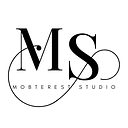Building Reliable Mobile Apps with React Native: Beginner’s Guide to Unit Testing
React Native has gained popularity as a powerful framework for developing cross-platform mobile applications. Ensuring the reliability of your React Native app is crucial for user satisfaction and success. In this beginner-friendly guide, we will explore the importance of unit testing in React Native and provide step-by-step instructions to implement effective unit tests for your mobile applications.
Understanding Unit Testing in React Native
Unit testing in React Native involves testing individual units or components of your application in isolation. It ensures that each unit behaves as expected and produces the correct output for a given input. Units can include functions, classes, components, and other discrete parts of your app.
Setting Up the Unit Test Environment
To begin unit testing in React Native, follow these steps to set up the testing environment:
a. Install the necessary dependencies:
- Jest: A popular JavaScript testing framework.
- React Native Testing Library: A testing utility library specifically designed for React Native.
You can install these dependencies using npm or yarn:
npm install --save-dev jest react-native-testing-libraryb. Create a separate directory for your test files:
Create a directory named tests at the root level of your project to house your test files.
Writing Unit Tests in React Native
Let’s consider an example where you have a React Native app with a simple registration form. We’ll focus on unit testing the validation logic of the form.
a. Create a new test file in the tests directory, e.g., registrationForm.test.js.
b. Import the necessary dependencies and the component being tested:
import React from 'react';
import { render, fireEvent } from 'react-native-testing-library';
import RegistrationForm from '../RegistrationForm';c. Write a unit test to validate the form submission:
import React from 'react';
import { render, fireEvent } from 'react-native-testing-library';
import RegistrationForm from '../RegistrationForm';
describe('Registration Form', () => {
test('Display Error Message for Empty Fields', () => {
// Render the RegistrationForm component
const { getByTestId, getByText } = render(<RegistrationForm />);
// Get the submit button by its test ID
const submitButton = getByTestId('submit-button');
// Simulate pressing the submit button
fireEvent.press(submitButton);
// Assert that the error message is displayed
const errorMessage = getByText('Please fill in all fields.');
expect(errorMessage).toBeDefined();
});
});
In this example, after rendering the RegistrationForm component, we retrieve the submit button using getByTestId. We then simulate pressing the submit button using fireEvent.press(submitButton).
Next, we assert that the error message, which should appear when the fields are empty, is displayed. We use getByText to retrieve the error message element by its text content. Finally, we use expect to assert that the error message element is defined, indicating that it exists in the rendered component.
Running the Unit Tests
To run the unit tests in React Native, follow these steps:
a. Open the terminal and navigate to your project’s root directory.
b. Run the following command:
npx jestThis command executes all the test files within the tests directory and reports the test results.
Expanding and Refining Unit Tests
Once you have written your initial unit tests, it’s important to expand and refine them to cover various scenarios. Test different inputs, edge cases, and possible error conditions. Consider testing various functionalities of your app, including data validation, state management, and component behavior.
Test-Driven Development (TDD) in React Native
Test-Driven Development (TDD) is an effective approach where tests are written before the implementation code. Adhering to TDD principles in React Native can lead to cleaner and more maintainable code. Start by writing a failing test, implement the functionality to make the test pass, and then refactor the code as needed.
Conclusion
Unit testing is a fundamental part of building reliable React Native applications. By thoroughly testing individual units of your code, you can identify and rectify issues early in the development process, resulting in a more stable and robust application. By following the step-by-step instructions in this beginner-friendly guide, you can implement effective unit tests in your React Native projects, ensuring the reliability and quality of your mobile apps. Remember to combine unit tests with other testing techniques, such as integration tests and UI tests, for comprehensive test coverage and to deliver a reliable and high-performing React Native application.
👏🏽 Give this story a CLAP
👉🏽 Subscribe for upcoming articles
💰 Access Free Mobile Development tutorials
🔔 Follow for more
See you on next article 👋