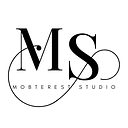Best Practices for Maintaining Mobile Application UI Across Different Devices
In today’s digital age, mobile applications have become an integral part of our lives, catering to a diverse range of devices with varying screen sizes and resolutions. As a mobile app developer or designer, ensuring a consistent and optimal user interface (UI) experience across different devices is crucial for user satisfaction and engagement. In this article, we’ll explore best practices to maintain the design or UI of a mobile application across various variations of mobile devices.
Embrace Responsive Design
Responsive design is a fundamental principle in UI development. It allows the UI to adapt and respond seamlessly to different screen sizes and orientations. Utilize flexible layouts, fluid grids, and media queries to create a UI that automatically adjusts its elements, fonts, and images based on the screen’s size and resolution.
Use Relative Units and Scalable Assets
Avoid fixed pixel values for UI elements’ sizes and dimensions. Instead, use relative units like percentage (%) and ‘em’ units. This ensures that elements scale proportionally across devices. Additionally, use scalable vector graphics (SVG) or multiple image assets with different resolutions to maintain visual consistency on high-resolution screens.
Test on Real Devices
Utilize a wide range of real devices during testing to experience the UI from the user’s perspective. Emulators and simulators are helpful but might not fully replicate the actual user experience on physical devices. Test your app on popular devices with different screen sizes, resolutions, and operating systems.
Design for Touch and Thumb-Friendly Interactions
Mobile devices rely heavily on touch interactions. Ensure your UI elements are well-sized and spaced to accommodate finger touches accurately. Additionally, consider the natural range of the user’s thumb while designing interactive areas, especially for one-handed use.
Implement Adaptive Typography
Typography plays a significant role in UI design. Implement adaptive typography that adjusts based on the screen size and resolution. Use fonts that are legible on both small and large screens, and ensure appropriate line spacing and paragraph width for comfortable reading.
Utilize Consistent Navigation Patterns
Stick to standard navigation patterns that users are familiar with across different devices. Consistency in navigation not only simplifies the user experience but also allows users to switch between devices effortlessly.
Test for Different Orientations
Test your app’s UI in both portrait and landscape orientations. Certain UI elements might behave differently or appear awkward in landscape mode. Ensure the design is accommodating and visually appealing in all orientations.
Accessibility Testing
Ensure your app meets accessibility standards to cater to users with disabilities. Test the app with assistive technologies, like screen readers and voice commands, to guarantee that all UI elements are accessible and navigable.
Handle Edge Cases Gracefully
Account for edge cases, such as devices with unusual screen sizes or configurations, and design the UI to gracefully adapt to such scenarios. Avoid any layout or text cutoff issues, and make sure critical information remains visible and accessible at all times.
Monitor Performance Metrics
Implement performance monitoring tools to track the app’s performance in real-world usage. Monitor metrics like loading times, response times, and UI lag to identify areas for improvement and ensure smooth user experiences.
Listen to User Feedback
Encourage user feedback and reviews, and pay attention to any issues related to the UI on different devices. Users often provide valuable insights into how your app performs on various platforms, helping you identify and address potential design inconsistencies.
Stay Updated with OS and Device Changes
Keep up-to-date with the latest OS updates and changes to various devices. Mobile platforms often release updates that may impact app behavior or UI rendering. Regularly update your app to maintain compatibility with the latest operating systems and device configurations.
In conclusion, maintaining the design or UI of a mobile application across different variations of mobile devices is a multifaceted task that requires careful planning and execution. Embracing responsive design, using relative units, testing on real devices, prioritizing content, and optimizing for performance are crucial steps in delivering a seamless and consistent user experience. By implementing these best practices, you can ensure your mobile app’s UI remains visually appealing and user-friendly across a diverse range of mobile devices, leading to higher user satisfaction and engagement.
👏🏽 Give this story a CLAP
👉🏽 Subscribe for upcoming articles
💰 Access Free Mobile Development tutorials
🔔 Follow for more
See you on next article 👋