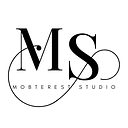Beginner’s Guide to Android App Development with Kotlin and Jetpack Compose
Understanding Kotlin
Kotlin is a modern, statically typed programming language that is fully interoperable with Java and designed to enhance developer productivity and code safety. It offers concise syntax, null safety, extension functions, coroutines for asynchronous programming, and more, making it an excellent choice for Android app development.
Getting Started
To begin your journey with Kotlin and Jetpack Compose, the first step is to set up your development environment. Install Android Studio, the official IDE for Android development, which provides seamless support for Kotlin and Jetpack Compose.
Once Android Studio is installed, create a new project and select Kotlin as the programming language. Android Studio will generate a basic project structure for you, including necessary configuration files and directories.
Learning Kotlin
Before diving into Jetpack Compose, it’s essential to become comfortable with the Kotlin programming language. Start by learning the basics of Kotlin syntax, such as variables, data types, control flow structures, and functions.
There are many resources available for learning Kotlin, including online tutorials, official documentation, and interactive coding platforms. Take advantage of Kotlin’s expressive syntax and modern features to write clean and concise code.
Understanding Jetpack Compose
Jetpack Compose is a modern UI toolkit for building native Android apps using a declarative programming model. Unlike traditional Android UI frameworks like XML-based layouts, Jetpack Compose allows you to define your app’s UI using Kotlin code, making it more intuitive and efficient.
Key concepts of Jetpack Compose
- Composable Functions
UI components in Jetpack Compose are defined as composable functions, which are lightweight and reusable building blocks. Composable functions are annotated with the @Composable annotation and can be composed together to create complex UI hierarchies.
2. State Management
Jetpack Compose provides built-in support for managing UI state using state variables and state hoisting techniques. This allows you to easily update and synchronize UI elements based on changes in data or user interactions.
3. Material Design Components
Jetpack Compose includes a set of Material Design components, such as buttons, text fields, and cards, that are designed to adhere to Google’s Material Design guidelines. These components can be customized and styled to match your app’s branding and design aesthetic.
Building Your First Compose App
Now that you have a basic understanding of Kotlin and Jetpack Compose, it’s time to build your first Compose app. Start by creating a new composable function for your app’s main screen and adding UI elements such as text, buttons, and images.
Experiment with different layout compositions and explore the various Material Design components provided by Jetpack Compose. Use state variables to add interactivity to your app, such as handling button clicks or updating text based on user input.
Testing and Debugging
Testing and debugging are essential aspects of app development to ensure your app behaves as expected and is free of errors. Android Studio provides powerful debugging tools, such as breakpoints, logcat, and the Android Device Monitor, to help you identify and fix issues in your code.
In addition to manual testing, consider writing automated tests using frameworks like JUnit and Espresso to verify the correctness of your app’s behavior across different scenarios and device configurations.
Publishing Your App
Once you’ve developed and tested your app, it’s time to publish it to the Google Play Store and share it with the world. Create a developer account on the Play Console, prepare promotional materials such as screenshots and descriptions, and submit your app for review.
Be sure to follow Google’s guidelines for app quality and compliance to ensure a smooth review process. Once approved, your app will be available for download by users worldwide, allowing you to showcase your Kotlin and Jetpack Compose skills to a global audience.
Conclusion
Congratulations on taking the first steps towards becoming an Android app developer with Kotlin and Jetpack Compose! By mastering the fundamentals of Kotlin syntax and embracing the declarative power of Jetpack Compose, you’ll be well-equipped to build beautiful, responsive, and modern Android apps.
Remember to keep learning, experimenting, and exploring new features and best practices in Android development. The Android ecosystem is constantly evolving, and there’s always something new to discover.
Happy coding!
👏🏽 👏🏽 Give this story CLAPS
👉🏽 Subscribe for upcoming articles
💰 Access Free Mobile Development tutorials
🔔 Follow for more
See you on next article 👋