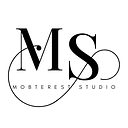9 Essential Tips for Building Scalable Flutter Apps with Supabase
Scalability and performance are at the core of every successful mobile application. As your user base grows, the infrastructure and architecture you choose today will determine your app’s ability to handle tomorrow’s demands.
Flutter, paired with Supabase, offers a powerful combination for building responsive and scalable mobile apps, but only if implemented correctly.
In this article, I’ll share ten essential tips to help you build scalable Flutter apps using Supabase, and why my tutorial is the perfect starting point for your development journey.
1. Architect Your App for Scalability from the Start
Scalability begins with the right architecture. When building with Flutter, aim for a modular architecture where features are split into separate layers — UI, business logic, and data. This allows you to manage your code better, making it easier to test, maintain, and scale. Pair this with Supabase’s real-time database capabilities, which allow you to handle data flow and synchronization efficiently as your app grows.
Tip: Consider using the BLoC or Riverpod state management patterns to keep your UI and business logic separate, allowing for more scalable app development.
2. Leverage Supabase’s Real-time Features Wisely
Supabase offers real-time listeners that notify your Flutter app of database changes. While this is a fantastic feature, overusing it can cause performance bottlenecks, especially as your user base scales. Strategically implement real-time listeners where they provide value without overwhelming your app with constant updates.
Tip: Use Supabase’s real-time capabilities for features that genuinely need it, such as chat applications or live dashboards. For other features, consider more traditional methods like periodic data fetching.
3. Optimize Your Queries Early
Supabase is built on PostgreSQL, which means you can tap into the full power of SQL. Optimizing your queries early on is critical to ensuring that your app scales smoothly. Use indexing, efficient data models, and avoid over-fetching data to minimize latency and reduce the load on your backend as your app grows.
Tip: Familiarize yourself with PostgreSQL query optimization techniques, and utilize Supabase’s built-in query monitoring tools to identify and address performance issues.
4. Handle Large Data Sets with Pagination
As your app scales, so will your data. Displaying all that data at once can lead to performance issues. Implement pagination in your Flutter app to fetch data in smaller, more manageable chunks. Supabase supports pagination directly through its API, making it easy to implement in your app.
Tip: Use
limitandoffsetparameters in your Supabase queries to fetch data in batches, and integrate lazy loading or infinite scrolling patterns in your Flutter app.
5. Utilize Supabase’s Row-level Security for Scalable Security
As your user base grows, securing your data becomes increasingly important. Supabase offers Row-level Security (RLS), allowing you to control access to individual rows in your database. This helps you scale your app securely by ensuring that users can only access the data they’re authorized to see.
Tip: Implement RLS rules early in your development process to avoid security pitfalls later on. Consider using JWTs (JSON Web Tokens) for secure authentication and authorization.
6. Automate Routine Tasks with Supabase Functions
Supabase Functions allow you to automate backend tasks, such as sending emails, updating records, or cleaning up data. Automating routine tasks can reduce the load on your app and help it scale more efficiently by freeing up resources.
Tip: Identify routine tasks in your app that can be automated, and set up Supabase Functions to handle them. This will allow your app to focus on core functionalities while Supabase handles the rest.
7. Scale Your App with Supabase’s Built-in Horizontal Scaling
Supabase is built with scalability in mind. As your app grows, Supabase can horizontally scale your database and storage across multiple nodes. Take advantage of this feature by monitoring your app’s performance and scaling up as needed.
Tip: Keep an eye on your resource usage through Supabase’s dashboard, and consider scaling your database or storage as your app’s traffic increases.
8. Monitor and Log Performance with Supabase
Monitoring your app’s performance is key to ensuring scalability. Supabase provides logging and monitoring tools to help you track performance issues and pinpoint areas that need optimization. Set up alerts to notify you when performance thresholds are crossed so you can address them promptly.
Tip: Integrate Supabase’s logging with external monitoring tools like Sentry to get a comprehensive view of your app’s performance and address bottlenecks before they become problems.
9. Keep Dependencies Up-to-date
As your Flutter app grows, so will the number of dependencies you rely on. Keeping your dependencies up-to-date ensures that you’re using the latest features and performance optimizations. This is particularly important when using Supabase’s SDKs, as updates often include improvements that enhance scalability.
Tip: Set up a regular schedule for reviewing and updating your app’s dependencies. Automated tools like Dependabot can help keep your dependencies up-to-date with minimal effort
Happy coding!
👏🏽 👏🏽 Give this story CLAPS
👉🏽 Subscribe for upcoming articles
💰 Access Free Mobile Development tutorials
🔔 Follow for more
See you on next article 👋